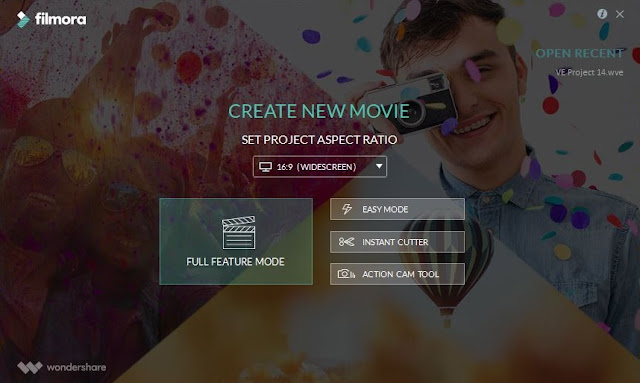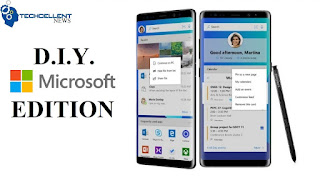Over the past few years, consumer-grade video editors have become more and more feature-packed which to be honest can be a good and a bad thing. The main benefit is that software companies are continuously improving their products. However, this can also lead to a software interface that resembles the control console of the space shuttle. Because of these trends, we are receiving more and more people asking for recommendations for something easier to use.
Enter
Filmora video editor by Wondershare. You see, the key to the Filmora video editor is the balance between powerful tools and simplicity. The company keeps the user interface clean and modern with easy access to the features and functionality in the program. This allows even the most entry-level individual to understand so they can complete their first video edit.
Get Started:
Each time upon opening the Filmora video editing program, you are greeted with a simple screen of options. Here you can decide exactly how to set the program to suit your needs for your project.
- Choose Aspect Ratio
- Most modern devices are 16:9.
- Action Cam Tool
- Specifically designed for working with action cam style footage.
- Full Feature Mode
- The primary full editing interface.
- Instant Cutter
- instantly isolate segments of footage and render immediately to a new file.
- Easy Mode
- An autopilot-like mode utilizing style templates for video, images and audio.
User Interface:
As previously mentioned, the Filmora interface is very simple to use without any hidden or cluttered menus to confuse you. Access to everything is represented by an icon like media, music or transitions with each option providing hundreds of effects.
Editing is an easy drag and drop process to add things to the timeline.It runs on an adherent system which means that the user isn’t endlessly re-positioning video clips, audio tracks or images every time a change is made. And hey, if you get stuck somewhere just hit the help button and another separate module will open up within the program. There is also a variety of help on the Filmora
website.
Sharing/Output:
Filmora offers most of the output options you could want, including AVI, FLV, MKV, MOV, MP4, and WMV. There is even an option for animated GIF. When outputting to one of the many supported file formats, you can choose quality settings of Best, Better, and Good. There are also buttons for creating and uploading Facebook, Vimeo and YouTube, as well as DVD burning. 4K is supported, but the newer, more efficient H.265 codec is not yet.
System Requirements:
Wondershare Filmora comes in versions for both Windows and Mac which is another big reason why it’s our top choice for an easy video editing software.
Conclusion:
The best way we can describe this video editing software is intuitive or natural. Filmora is ideal for those searching for a quick and easy video editor without all the confusing bells and whistles they’ll probably never use while simultaneously containing powerful tools for those interested in taking their videography to the next level.
Filmora does have a free download however, you may be disappointed if you spend time editing a video, only to have it watermarked afterwards by another brand. There is a one time
$59.99 option that we recommend which is a great price compared to other video editor programs. This option has a 30-day money back guarantee plus a lifetime of software updates.